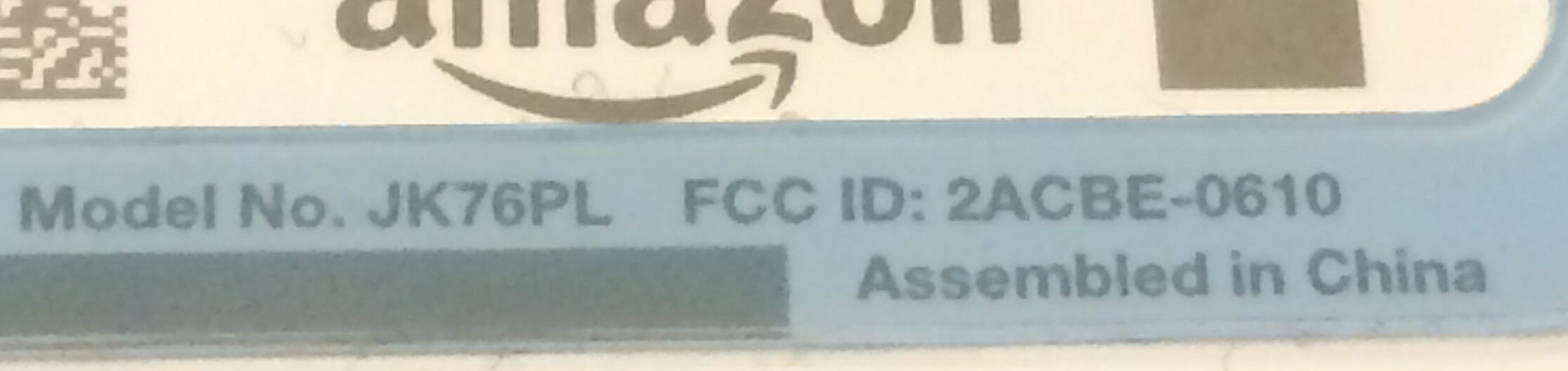Amazon Dash Button
Amazon Dash Button Revision 1
- FCC ID 2ACBE-0610 Filing Materials for model JK76PL
- Detailed hardware teardown and other information
- Adafruit firmware programming tutorial (Note: This does NOT apply to rev 2, which has radically different hardware.)
Amazon Dash Button Revision 2
- FCC ID 2AETK-1013 Filing Materials for model JK29LP
- Detailed hardware teardown and other info
Amazon AWS (Amazon Web Services) IoT Button
A recently purchased AWS IoT Button back side photo taken by Shane Trent and shared on July 26, 2016
Front side photo of Shane’s IoT Button
Missing Vagrant config detail for Adafruit Rev1 ‘bare metal’ firmware programming tutorial
There is at least one step missing from the tutorial, or at least it was for one local user. Without this step the NAT configuration prevents the provisioning operations within the VM environment from being able to get to the Internet to fetch packages. To avoid this problem use the following change to arrange a bridged network between the VM and your host system’s network:
Between the “git clone” of the Vagrant file and “vagrant up” command, edit Vagrantfile to uncomment this line:
config.vm.network "public_network"
Now after “vagrant up” a prompt will be generated to specify which network for the VM to bridge to. You can use “ifconfig” (ipconfig on Windows) to see which network name your host system is using and vagrant will give you a simple menu including that as one of the choices.